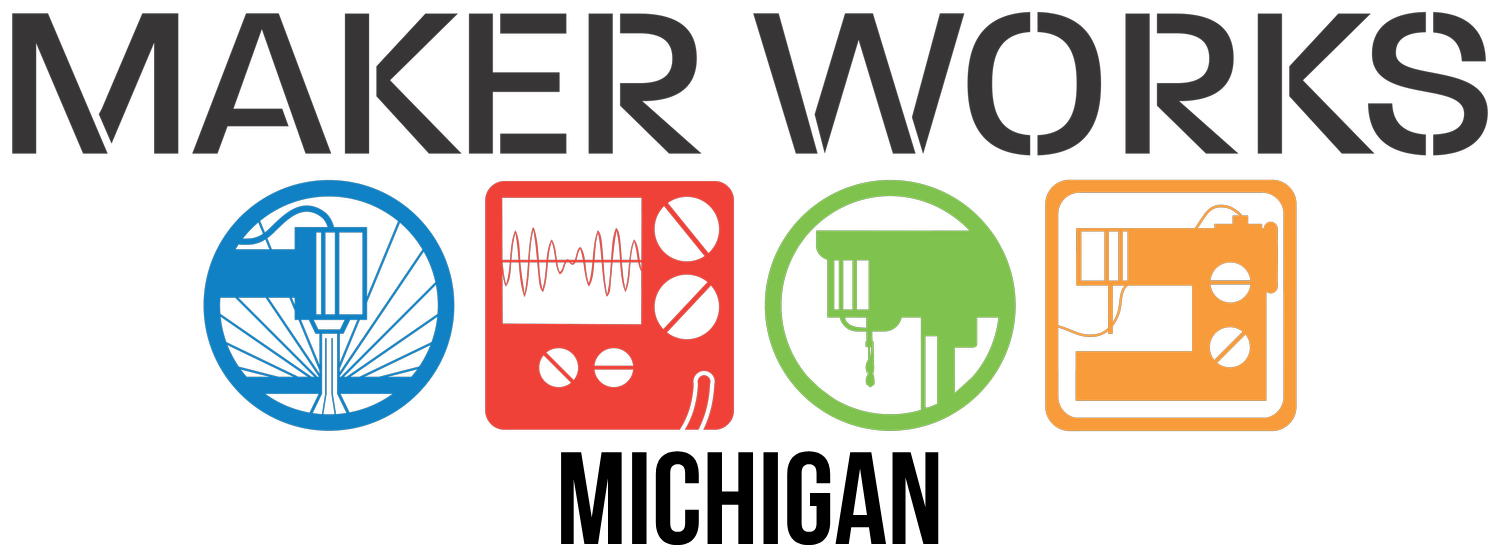FREQUENTLY ASKED QUESTIONS
Who are you?
How does membership work?
Here are all of our membership options and answers to membership-related questions.
When are you open?
When can I take a tour?
Any time we’re open, we’d be happy to give you a free tour! They often take around 20 minutes to visit the various areas. Whether you're interested in only one section of the shop or all of them, we accommodate to your needs. For more information about tours, click here.
Can I really use any and all of your tools?
Yes! But... we do require that you go through our "class checkout" process for any tool that could harm you or someone else. Once you are checked out on a tool, then yes, you are forever permitted to use it while you have membership.
I looked at the membership options. Can you tell me more?
The day pass is good for one day. (Buy 10 one-day passes with our 10-visit punch card.) Most members choose a month membership, available with discounts for additional family members, students, K-12 teachers, and veterans. The year membership is good for a year from purchase.
Pro membership is for members that are familiar with our shop and tools, and provides access to the shop weekday mornings 9am-1pm in addition to regular hours. We offer limited member service during this time, so this is a good option after you’ve learned the ropes. Pro membership is a good match for small businesses and professionals who would prefer more hours during the day.
All-Hours membership gives you access to the shop around the clock. With these rights (including a key and alarm code), there are many responsibilities. All-Hours memberships are limited in number and there is an application process.
Can I upgrade a daily or monthly membership?
Sure. For example, if you get a daily membership or two and then decide to upgrade to a monthly membership, we can credit the daily membership(s). Your monthly membership would then start from the earliest day that you’d like to be credited with.
What’s this about a “job board”? Can I work in exchange for membership?
Yes. If you want to be here, we want you here. We are willing to trade membership for work around the shop. We have a job board with jobs we need to do every day, but we also have projects from time to time that call for special talents, whether that is shooting video, building tables, or making a bike rack. See a staff person for more details.
Do you have to be a member to take a checkout class?
Not at all. Take the class for the tool you want, and then start your membership when the time is right to start on your project.
I’ve been using this tool for years. Do I really need to take your checkout class?
While we have no doubt that you are experienced using this tool, Maker Works does have some practices that are unique to this shop and this environment. Working in a professional shop or in your own private shop is very different than working in a shop with others of varying experience. And we want each member to feel assured that the other people working around them are also operating tools safely.
What will I learn in a checkout class?
For many tools, you’ll learn the basic steps for preparing the tool and making basic use of the tool. There are some tools that require design files or background knowledge–like the laser cutter, MakerBot, ShopBot, and CNC mill–and in those cases the check-out class will not necessarily go into the details of how those files are created, or basic wood or metalworking skills. (We have produced SOPs and class notes for many software packages we have–for example, SheetCam, Corel Draw, etc. Check by the workstations.)
What about advanced classes?
Maker Works staff and outside teachers also teach more advanced classes. These classes cover operations beyond the topics in the check-out class, projects that cover a range of tools and areas, or virtually any “Maker” topic. And don’t forget great local resources like Washtenaw Community College that offer in-depth classes, including many that lead to certification in areas like welding.
Can I bring my kids? What can they do and where can they go?
Many of our regular checkout, make & take, and skill development classes are appropriate for younger people, such as laser, embroidery, vinyl cutter, sewing machines, 3D printer, Arduino and Raspberry Pi programming, CAD, graphic software, and others. Find additional details here: https://www.maker-works.com/kids-at-maker-works
We can help you identify tools and classes that are a good match to your child's interests and abilities. With every child there will be a different mix of parental support and child-driven energy involved, but in every case we want children to be able to realize their vision, whether it's a functional invention or artistic expression--or both! (We have the same goals for our grown-up members, too.)
We offer classes for kids ages 6 and up in areas like fabric/textiles, metalworking, woodworking, and jewelry, and have summer camp experiences for more in-depth discovery. Check our website for “Kids Classes” and watch for them in our newsletter.
Young people aged 13-15 can take any regular class with their parent, including wood, metal, and jewelry classes. (A parent who has taken the checkout class must also accompany them when operating tools.) Ages 16 and up are encouraged to take checkout classes in any area they wish, and may use the shop on their own, with parent or guardian signature approval for those under 18.
Just what do the staff at Maker Works do?
Our staff can help you with membership and class questions, schedule a class, make a tool reservation, and other related issues. (You can register for a class and reserve a machine online as well.) Each staff person also is experienced with a set of tools, and if they don’t know a question you have, will locate someone who does know. Our staff also teaches classes, cleans and maintains the shop, and works on all the various bits and pieces that keep Maker Works running.
We’re happy to help you as much as we can, but we do have limits in our knowledge and time. Please ask if we can help, and subject to our regular duties, knowledge, and experience, we’ll try our best. But we may need to refer you to other resources. And keep in mind that Maker Works provides access to tools, while our members provide the design skills to make the actual items.
Do you offer “one-on-one” consulting?
One of our staff’s most important jobs is answering any questions you may have. We try to keep enough staff on hand so that we can assist all our members. If you only need 15 minutes of help, ask any staff member in the shop—chances are, if they don't know the answer, they can point you toward someone who does.
We also get many requests for “one-on-one” consulting and done-for-you project/design services. Maker Works does not currently offer this service, but many of our members do. Visit our private consulting page to fill out a project request form and we'll pass your idea along to our maker network.
Note: Private consulting is NOT an official Maker Works service. We make no guarantee that someone will contact you, take on the job, or that you’ll like what you get. Our role is to get your request in front of the eyes of some talented makers and hopefully make a connection! If you’re planning to use tools in the shop during a consulting project, active membership is still required. Remember to reserve any required tools online for the time that you’ll need them!
I have a club that meets in the area–can we meet at Maker Works?
Definitely! If the club has something to do with making–be it robots or quilts, or anything in between, let us know and we can see if the conference room is available. If you are not charging for people to attend, we don’t charge you. You might hang a poster on our Events and Groups bulletin board, too.
Can I go into production at Maker Works?
Maker Works is a prototyping facility. In order to provide access for all our members, any type of production must be cleared with our staff beforehand. Depending on the amount of time and the wear and tear on the machine or tooling, we may not be able to accommodate it and still offer the availability of tools to everyone.
Can I reserve time on a machine?
Yes, and we encourage you to. Some machines are popular (lasers–I’m looking at you!), but there are other machines where having a reservation also makes sense, like the CNC router where it takes a while to set up a job. A reservation takes the time pressure off, and lets other members know the machine will be in use. We do ask that members not reserve the same machine (or type of machine) more than once a day so that everyone has a chance on the machines. If you need consistent blocks of time on a machine, please consult with our staff.
If I take a checkout class for a machine, do I have to pay to take that class again in the future?
Please feel free to take a checkout class again for free. (Talk to staff or send us an email to sign up to "audit" a class you've taken in the past.) We want you to feel comfortable and happy when you use a machine at Maker Works!
What materials can not be used?
First, there are materials that are not allowed in Maker Works at all because of general safety. Any explosive, toxic, or otherwise harmful materials are not allowed. Likewise, items that are dangerous in construction, for example an un-certified tank under pressure, are not allowed.
As you might imagine, it is tricky running a shop like this with a wide range of ages and abilities and dealing with the liabilities. We regret that for the moment we do not allow weapons, or significant pieces of weapons, in the shop. Please consult a staff member if you have any questions.
Second, each machine may have a list of materials that are acceptable or not. For example, galvanized steel cannot be cut on the plasma cutter because of the toxic fumes, and we cannot cut PVC plastic on the laser because of the caustic fumes. These limitations are discussed in the checkout class for each tool, but please also feel free to ask a staff member if you have a question.
Please see our Finishing SOP for details, but the short story on painting and staining is that we don’t have a dust-free place for finishing, and any finishing you want to do must be water-based (not oil base). We don’t have a paint booth to support other finishes.
Metal should be cut in the metal shop–we normally do not allow cutting metal (including aluminum) in the wood shop. Generally, plastics are welcome in both the wood and metal shops. Please ask if you have a question about acceptable materials–we’re trying to keep people safe, machinery safe, and provide a nice shared work environment. Sometimes that means limiting the type of work much more than would be the case for a home shop.
What if I can’t make the scheduled class time? Will you group classes–such as drill press, sander, bandsaw, etc., all in one safety class?
In general, if we have the available staff, and we can cover the cost of their time, we will try to accommodate different times for classes. If the class is run for just one or two people, this will be at an added cost, but generally, at 3 people we can run the class for the same cost as a regularly-scheduled class.
What we can’t do is to drop content from a class, but we may be able to group classes together. Please contact us to discuss the possibilities.
Are you all related to Make Magazine, Maker Media, or Maker Faire?
No.
I’d like to teach a class–is that possible, and how I do start?
Yes, it is possible. Our staff teaches the checkout classes, but we are very open to developing new skill development and project-based classes with other people. In brief, we’ll want to have a preliminary discussion to sketch out what the class would look like, your background, compensation, and so on. Later on, the class curriculum is developed, a tryout class is taught, and then we observe during a “real” class. Please discuss your ideas with a staff person.
Can I leave my projects there while I’m working on them?
We do have some storage for members. Please ask a staff person for details. For properly-labeled materials left just for a few days, there is no charge. For longer-term storage, we have storage units, plywood slots, and craft bins available for rent - please ask a staff person.
Is there anyone who can help me with design, fabrication, marketing, etc.?
Maker Works’ business is providing tools and space for creating, and we’re delighted to help our members use the machines to realize their goals, but it isn’t possible for our staff to design or fabricate projects while performing all their other duties. If you are interested in finding someone to help with design, fabrication, and other consulting, we have a bulletin-board where members post jobs (or seeking jobs). We may also know of members who are looking for consulting work. We’re happy to facilitate connections, but that relationship is between you and the people you engage.
I have some tools I’d like to donate–are you accepting donations?
We’re happy to trade value for tools when they fit into our plans. For example, we have traded membership in exchange for use of someone’s tool. We do have limits on space, and a long list of work still to do in the shop, so please forgive us if we are not ready to put time and energy into a particular area. Please talk to us if have questions.
Can I do finishing in your shop? What finishes are allowed?
This is a case-by-case basis, but generally we allow all water-based paints, stains, and finishes that are brushed, rolled, or hand-rubbed. Danish, Tung, and Walnut oils (hand-rubbed) are also allowed. We do not allow anything spray-based, as we want to keep our air and areas as uncontaminated as possible. We allow finishing in the loading dock area or the conference room (ask us ahead of time!), or right outside of the shop.
Is this a non-profit?
Yes! Maker Works Community Workshops is a Michigan nonprofit corporation, with a 501(c)(3) status. The mission is, through educational programs, to expand the knowledge and develop skills of adults and students in our community in a variety of fabrication technologies outside of, but sometimes augmenting, the formal educational system; to encourage the establishment and growth of small businesses in our community, especially small businesses led by minorities or people with low income, through access to high capital equipment and technical instruction; and to promote the creation and sustainability of makerspaces in other communities through the sharing of best practices.
I’m from a non-profit, and we could use Maker Works. Is there any special arrangement for non-profits?
We make arrangements on a case-by-case basis. Please talk to Tom!
As an employer, can I arrange to offer membership at Maker Works to my employees as a benefit?
Definitely. We can tailor an employee benefit membership plan to fit you company. Ask Tom for details.
Can I have events like parties at Maker Works?
We have hosted many birthday parties, company outings, and even, believe it or not, a bachelor party (featuring the plasma cutter)! We have existing projects and demonstrations, or can craft a project especially for your event.
Can I have a big shipment sent directly to Maker Works?
Yes, you can arrange with Maker Works staff to have deliveries made here–for example, pallets of plywood, steel, etc. We have a truck bay and ground-level door, and a small forklift. The forklift may only be operated by authorized Maker Works staff.
I’m thinking of starting a makerspace in my town. Where should I start?
We’re happy to talk about Maker Works with folks thinking of starting their own makerspace. Check out our page on makerspace resources.
How can I donate?
Check out our donation page! You can sponsor a specific SOP, tool, or even whole area.
Tags: faq, help, frequently asked questions, membership, makerspace