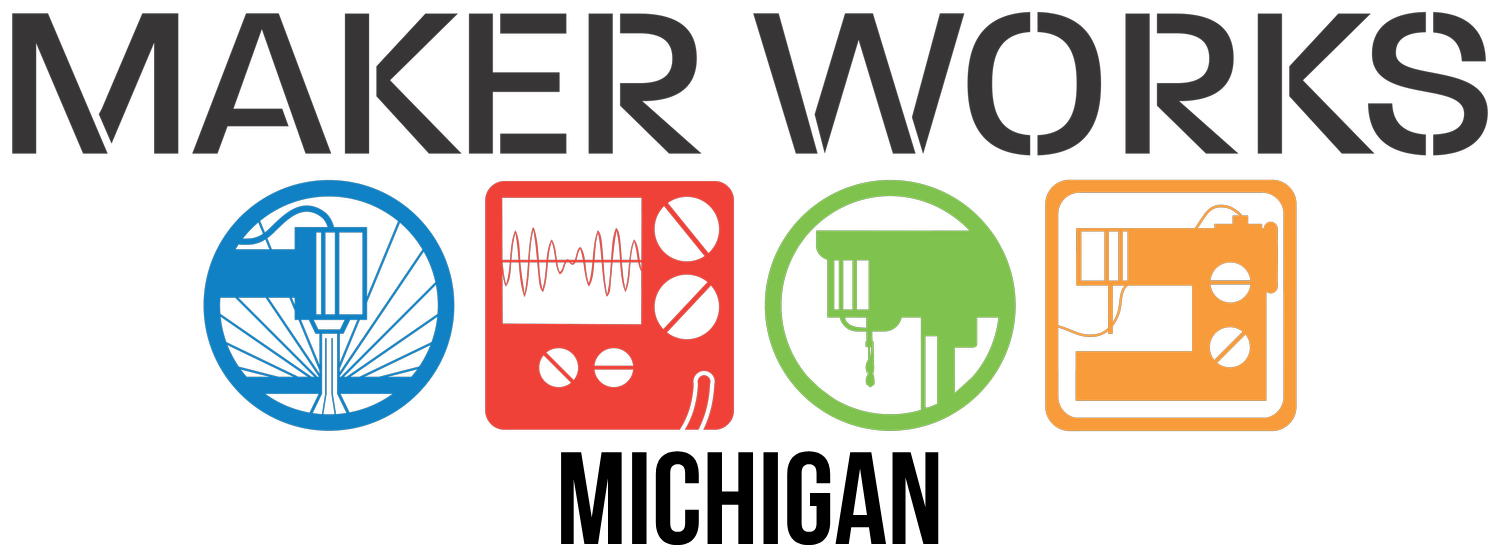PCB Layout with KiCAD
Skill Development
Duration: 3 hours
Class Size: 3 people
Price: $105
Ages: Motivated 12+
Learn to use KiCad to create schematics and printed circuit board (PCB) layouts.
KiCad is powerful, free and open source software (FOSS) with no limitations on board size, layers, or complexity. In this class you’ll learn how to enter your design to produce professional looking schematics, and then use the connectivity from the schematics to create single-sided, double-sided, or multi-layer printed circuit board artwork that can be used to fabricate a PCB in-house (for example, using our PCB engraver), or sent to a board house for quick-turn or bulk production.
We’ll assume you have a basic understanding of electronics, and now want to move beyond solderless breadboards and point-to-point soldered circuits to create your own high-quality circuit boards. If you can wire up a circuit from a schematic, you’ll be fine in class. We don’t assume any experience with schematic capture or PCB layout. We suggest ages 12 and up, but more important than age is an exposure to creating electronic circuits.
We will supply PC’s loaded with a recent version of KiCad—please check with us for the exact version if you’d prefer to bring your own PC. (Currently we are using Windows 5.0.2.) Download and learn more about KiCad at https://www.kicad.org/.
You’ll receive our 60+ page set of full-color notes covering KiCad.