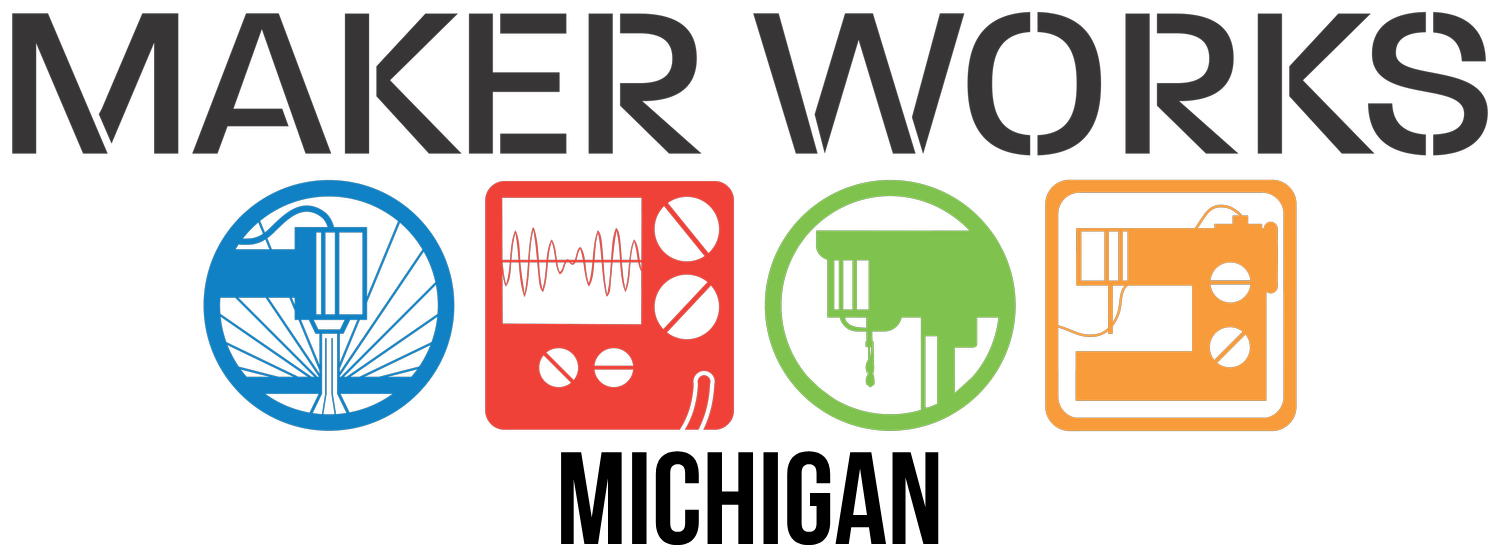HP DesignJet 24” Wide-Format Printer
Tool Info
Manufacturer: HP
Model: T210
24" wide color printing for illustrations, schematics, drawings, plans, or presentations.
How to Use This Tool:
1. Purchase a membership
2. Review the information below
3. Come in during our open hours!
Pricing
Size
12” x 12” Poster (sq ft)
18” x 24” Poster
24” x 36” Poster
Normal Matte Paper
$2
$6
$12
Glossy Paper
$3
$9
$18
Usage Limits
The printer can be used for general printing by staff/members at the shop. Please use the short SOP and pay after your prints have completed.
This printer is not intended to be used for “production printing”. Here are examples of what we support:
A member has an event coming up and needs three full color posters promoting their products
A member needs a large template printed out for their project (woodworking, fabric, etc.)
An employee is setting up for a class and needs templates for their layout to speed up setup
If you need to print 20+ posters, require a ‘full bleed’ 24” x 36” print, or have tight tolerances, please visit a local print shop like Dollar Bill Printing, Kolossos, or FedEx Kinkos instead.
Specifications:
Printing width 24″
Printing length 150 ft (1,800″)
Resolution 2400×1200 dpi on glossy photo paper, 1200x1200 matte paper
Cartridges 4 (black, cyan, magenta, yellow)
Ink type dye-based (color), pigment (black)
Top, left, and right margins 0.2 in, bottom margin 0.67 in (manual sheet)