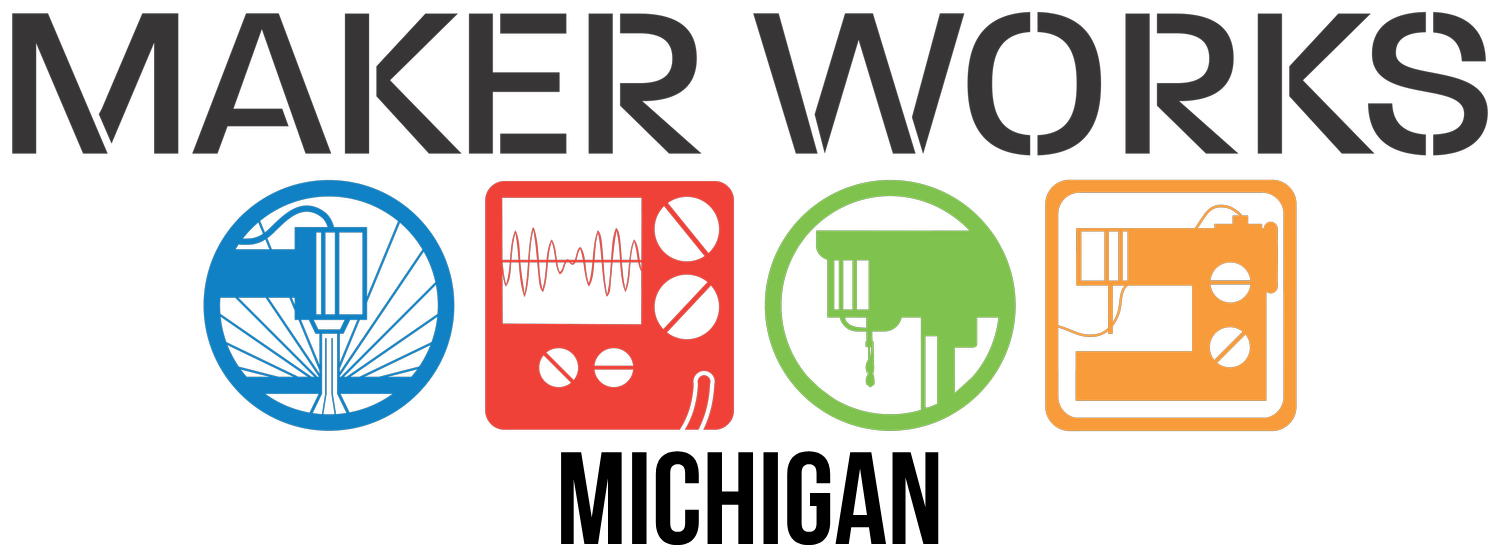So Many Different paths...
The Maker Works CNC Toolchain poster shows how the various CAD (Computer-Aided Design) and CAM (Computer-Aided Manufacturing) software work together to create files you can use on various Maker Works machines.
Below is a glossary of programs, file formats, and machines from the poster. Please let us know of any improvements we can make at membership@maker-works.com.
For each item, the glossary offers a name, category, URL for manufacturer information, an estimated cost, whether the hardware or software is open-source or proprietary/closed, an idea of how challenging the item is to learn and use, whether it is available at Maker Works, and a description. Prices, versions, and capabilities change, so this is just a snapshot. Specifications are taken from manufacturer information when possible, but in some cases information about software may be incomplete if the software is not something we have first hand experience with.
Recommended items are in bold.
Scanning Objects
3D Scanner
http://cubify.com/products/sense
$399, proprietary (Cubify / 3D Systems)
Easy to use.
Find at Maker Works in the common room.
This hand-held scanner can capture 3D objects as small as 8” x 8” x 8” up to nearly 10’ x 10’ x 10’, with accuracy of about 1mm. Software produces a 3D model in STL format.
Epson Perfection 3200 Photo Scanner
2D (Flatbed) Scanner
Discontinued (current comparable is $170), proprietary (Epson)
Easy to use.
Find at Maker Works by the workstations in the common room.
This flatbed scanner accepts up to 8-½” by 11-½”, and creates images with up to 3200 by 6400 dots-per-inch (dpi) in up to 48-bit color. Create color, gray-scale, or black/white bitmap graphics (JPG, BMP, PDF, TIFF, etc.) that can be converted to vector art using Inkscape, Corel Draw, etc.
CAD
3D parametric CAD and CAM, cloud-based
http://www.autodesk.com/products/fusion-360/overview
Free for educational, non-commercial, start-ups, and many others (free year with Maker Works membership, see desk for details), $300/year otherwise, proprietary (Autodesk)
More challenging to learn. Very powerful. We now teach this as our parametric 3D CAD. Comes with powerful 2D/3D CAM, which can target the ShopBot CNC router, Tormach CNC mill, or CNC plasma cutter.
A “cloud” based parametric CAD program (freeform organic modeling also available), designs are stored on servers. Allows assemblies of parts. Export formats include STL.
Geomagic Design (formerly and again now available as Alibre)
3D Parametric CAD
$1000 + $300/yr support/updates
More challenging to use.
Available on most Maker Works workstations. (Note that we now teach Fusion 360 CAD as our parametric 3D CAD, but will keep the software available as long as possible.)
Very powerful 3D parametric CAD–objects are built up from features which can be modified at any time, and dimensions and other parameters can be specified in terms of user-defined values (which can also be modified). Originally similar to SolidWorks. Output to 3D file formats including STL. Many import/export formats. Cubify Invent can only read/write with Cubify Invent (and export STL); Cubify Design is an older version of Geomagic Design with limits. Geomagic Design includes the ability to work with assemblies of parts.
3D parametric CAD
$3,995 + $1,295/year. Proprietary (Dassault Systems)
More challenging to learn.
Available at Maker Works on a workstation in the common room. (See Fusion 360 for parametric 3D CAD you can install on your own computer.)
Popular 3D parametric CAD program. Objects are built up from features which can be modified at any time, and dimensions and other parameters can be specified in terms of user-defined values (which can also be modified). Output to 3D file formats including STL. Many import/export formats. Has the ability to work with assemblies of parts.
Rhinoceros 3D
NURBs-based 3D modeler (CAD)
https://www.rhino3d.com/
$995 Windows, $495 Mac, proprietary (Robert McNeel & Associates)
More challenging to use.
Not available at Maker Works, but popular in some fields such as architecture.
This 3D CAD program excels at importing and exporting a variety of 3D file formats and creating organic shapes. (Contrast to 3D parametric CAD.) Can generate standard 3D file formats such as STL.
OpenSCAD
Program-based 3D CAD
Free, open-source.
More challenging to use.
Installed on some Maker Works workstations.
This 3D CAD program is unusual in that 3D models are created by writing a simple program. Programmers will find this powerful and easy to use; non-programmers may find graphical CAD programs (the other 99% of CAD programs) much easier. Extremely powerful. Generates STL 3D files. Can use 2D DXF files as shapes to be extruded into 3D.
TinkerCAD
3D browser-based CAD
Free (must create account), proprietary (AutoDesk)
Easy to use.
Available through Firefox web browser on Maker Works workstations.
This free 3D CAD program is entirely browser-based–no need to install software. Simple 3D shapes are transformed and joined to create more complicated shapes. Can import 2D shapes for extrusion, or import 3D shapes. Export standard 3D STL file, or SVG–a 2D vector file–for 2D cutting like with a laser cutter.
SketchUp Make
3D CAD
Free for non-commercial use, $695 (SketchUp Pro) otherwise, proprietary (Trimble Navigation Limited).
Medium ease of use.
Not available at Maker Works, but popular in some fields for non-commercial use.
Intended to make 3D architectural CAD more accessible, the interface is different from most 3D CAD. Many free 3D models are available.
Autodesk Inventor
3D parametric CAD
http://www.autodesk.com/products/inventor/overview
$450/year (LT) (no perpetual license available), proprietary (Autodesk)
More challenging to learn.
Not available at Maker Works.
Comparable to Geomagic Design or SolidWorks, a 3D parametric CAD program with support for assemblies, import and export to a variety of files, including 3D STL.
OnShape
3D parametric CAD, cloud-based
Free (up to 10 private plans), $100/month (unlimited plans), proprietary (OnShape)
More challenging to learn.
Not available at Maker Works, easy to install on member devices.
Powerful 3D parametric CAD. Browser-based, runs on multiple platforms (Mac, Linux, Windows, etc.). Built-in version control. Many import/export file options, including 3D STL.
FreeCAD
3D parametric CAD
Free, open source.
More challenging to learn.
Not installed at Maker Works, easy to install on member devices.
An open-source 3D parametric CAD program. Scriptable in Python. Outputs include STL among many file formats.
DraftSight
2D CAD
https://www.3ds.com/products-services/draftsight-cad-software/
Free (DraftSight Free) on up, proprietary (Dassault Systems)
More challenging to learn.
Designed to be an AutoCAD work-alike, DraftSight is a 2D CAD program that can generate 2D DXF files.
AutoCAD
2D CAD
http://www.autodesk.com/products/autocad/overview
$360/year (LT), $1,680/year (Professional), proprietary (Autodesk)
More challenging to learn.
The most well-known 2D CAD software. The user interface is not necessarily easy to learn. Can generate 2D DXF, and imports/exports many other formats. (See DraftSight and LibreCAD for alternatives.)
LibreCAD
2D CAD
http://librecad.org/cms/home.html
Free, open source.
More challenging to learn.
May be available on workstations at Maker Works.
LibreCAD is a powerful 2D CAD program that can generate 2D DXF files. The user interface takes some getting used to, but has powerful tools.
2D vector graphic art
Free, open source.
Medium challenge to use.
Available on some workstations at Maker Works. Class available.
Inkscape is a powerful 2D vector graphic art program that runs on many operating systems including Linux, Mac, and Windows. Similar in function to Corel Draw or Adobe Illustrator. Can generate DXF files, and import many file formats. Capable of converting bitmap graphics (JPG, BMP, etc.) into vector graphic formats.
2D vector graphic art
(Version X3 available used for <$100, current X7 version $500), proprietary (Corel)
Medium challenge to use.
Available on many workstations at Maker Works.
Corel Draw is a popular vector graphic art program. Older versions (X3 and above) work fine for nearly any use. Can generate DXF files, and import many file formats. Capable of converting bitmap graphics (JPG, BMP, etc.) into vector graphic formats.
Note that older versions of Corel may not work on recent Windows versions. Newer versions of Corel (especially student versions) may lack DXF import and other features. See Inkscape.
Adobe Illustrator
2D vector graphic art
http://www.adobe.com/products/illustrator.html
$20/month, proprietary (Adobe)
Medium challenge to use.
Available on one workstation at Maker Works.
Adobe Illustrator is very similar to Corel Draw in capabilities. Can generate DXF files, and import many file formats. Capable of converting bitmap graphics (JPG, BMP, etc.) into vector graphic formats. (When saving from Illustrator for import into other programs, export in the oldest version possible.)
KiCad
Schematic Capture and Printed Circuit Board Layout
Free, open source.
Medium challenge to use.
May be available on workstations at Maker Works.
KiCad allows the creation of electronic schematics (schematic capture) and the production of artwork for printed circuit boards (PCB layout). It follows a traditional workflow of schematic capture -> netlist -> pcb layout, with a separation of schematic entities from their physical form. Unlimited size, layers. Somewhat confusing part creation process. Disorganized part libraries. Many additional parts available online. Produces Gerber files (standard), which can be converted to G-code for PCB milling, or sent directly for fabrication.
Eagle PCB
Schematic Capture and Printed Circuit Board Layout
https://www.autodesk.com/products/eagle/overview
Varies from $15/month to $500/yr.
Medium challenge to use.
(There is an older version installed on the PCB engraver computer.)
Eagle PCB allows the creation of electronic schematics (schematic capture) and the production of artwork for printed circuit boards (PCB layout). Some versions are limited in terms of size and layers. Disorganized part libraries. Produces Gerber files (standard), which can be converted to G-code for PCB milling, or sent directly for fabrication. A plug-in (ULP) can directly produce G-code for fabrication on the PCB engraver. (Information may be out of date–Eagle was acquired by AutoDesk and re-priced.)
File Formats
STL
3D file format
STL describes 3D objects in terms of triangles. It is the most common 3D file format and accepted by all our 3D CAM programs. This format doesn’t directly encode features like holes or edges, but often CAM software can recognize these features. STL originally was used in the context of 3D STereoLithography, a method of 3D printing.
2D document format
PDF is a special type of PostScript (.ps, .eps), and describes a document in ways that can be displayed on virtually any screen. When the PDF is generated by vector art software, it is often the case that other vector art software can read the PDF and extract the vectors. It is thus useful in some cases for translating between two different vector art packages (e.g., Inkscape to Corel Draw). PDFs will lack some of the information that could be found in a DXF, such as layers.
DXF
2D file format
DXF describes 2D objects as a series of vectors, which may also be organized by layers. It is the most common 2D file format and is used for interchange. When exporting in DXF, use the oldest version possible to maximize compatibility.
JPG
2D bitmap format
JPG is a bitmap image format–that is, each location (pixel) in the image is described in terms of color. It is typically compressed, sometimes so highly that artifacts of the compression algorithm are quite visible. In general, for CAD purposes it is less prefered (as in taking a bitmap image and converting to vector).
BMP
2D bitmap format
JPG is a bitmap image format–that is, each location (pixel) in the image is described in terms of color–like JPG, but is typically not compressed. It may therefore be more useful when the image is intended to be converted to a vector.
TIFF
2D bitmap format
TIFF is actually a wrapper around image data, and the image may be uncompressed, or compressed with either lossy (e.g., like JPG) or lossless (CCITT, LZW) image compression methods. When lossless, may be more useful when the image is intended to be converted to a vector.
PNG
2D bitmap format
PNG is a bitmap image format that supports lossless compression. It may therefore be more useful when the image is intended to be converted to a vector.
GIF
2D bitmap format
PNG is a bitmap image format that supports lossless compression. It may therefore be more useful when the image is intended to be converted to a vector. PNG and TIFF are better options.
CAM
MakerBot Desktop
3D Slicer
http://www.makerbot.com/desktop
Free, proprietary (MakerBot)
Easy to use.
Available at Maker Works by the Replicator 2X 3D printer.
MakerBot Desktop takes 3D models in the form typically of an STL file and produces the G-code to create the object using 3D printing.
PartWorks 3D
2D CAD/2D CAM (PartWorks), 3D CAM (PartWorks 3D)
http://www.shopbottools.com/mproducts/partworks_features.htm
discontinued ($800), proprietary (ShopBot/Vectric)
Medium challenge to use.
Available on some Maker Works workstations.
PartWorks and PartWorks 3D are the re-branded versions of Vectric’s VCarve that used to be provided with ShopBot CNC routers. In the case of PartWorks, a 2D DXF is imported and the ShopBot equivalent of G-code is generated, which is loaded on the ShopBot to cut the part. PartWorks 3D takes 3D STL files, and produces the same ShopBot equivalent of G-code. See VCarve Pro for the current recommended software.
VCarve Pro (ShopBot Edition)
2D CAD, 2D and 3D CAM
http://www.shopbottools.com/mProducts/software_vcarve.htm
$650, proprietary (Vectric)
Medium challenge to use.
Available on many Maker Works workstations.
Replacing PartWorks and PartWorks 3D, VCarve Pro allows creation of 2 and 2-1/2D designs (CAD) and 2D and 3D CAM. In CAM, it imports DXF (2D) and STL (3D) files, and produces ShopBot equivalent G-code (.sbp). It is the prefered method of generating code for the ShopBot CNC router.
123D Make
3D CAM
Free, proprietary (Autodesk)
Easy to use.
Not available at Maker Works, but easy to install on member computers.
123D Make takes a 3D STL file and produces a series of 2D files (PDF) with assembly instructions. These 2D shapes when assembled (often by interlocking slots) will form the original 3D object.
3D CAM
$250 ($500 Pro/Art), proprietary (GRZ Software)
Medium challenge to use.
Installed on many Maker Works workstations.
MeshCAM takes 3D STL files and produces G-code for machines like the CNC vertical mill. It can target many different machines via a large set of “post-processors”. It is capable of simple 2D and 2-1/2D (from STL), but does not have the range of 2D options a 2D CAM program typically has. The Pro/Art version (which Maker Works licenses) can also import bitmap graphics as height maps or for color-coded regions that can be extruded.
2D 2-1/2D CAM
$165, proprietary (Stable Design)
Medium challenge to use.
SheetCam accepts 2D DXF files and produces G-code to machine 2D and 2-1/2D objects. It can target many different machines via a large set of “post-processors”. Typical target machines are the Tormach CNC vertical milling machine, CNC Plasma Cutter, etc. It can target the ShopBot, but VCarvePro is probably a better choice.
Roland CutStudio
2D CAM
http://www.rolanddg.com/product/cutting/gx-24/cutstudio.html
Proprietary (Roland DG)
Easy to use.
Roland CutStudio is a standalone program that accepts a variety of graphic file formats (ai, eps, jpg, bmp), and also as a plug-in for Adobe Illustrator and Corel Draw. It outputs directly to the GX-24 Vinyl Cutter.
Epilog Laser Cutter Print Driver
2D CAM
https://www.epiloglaser.com/tech-support/epilog-drivers.htm
Free, proprietary (Epilog Laser)
Easy to use.
The Epilog Laser print driver installs as a regular printer driver under Windows, but for best results is usually used from Corel Draw or Adobe Acrobat. (A vector file is necessary for vector cutting.) Follow installation instructions carefully (see Maker Works’ instructions.)
Melco DesignShop
2D CAM
http://www.melco.com/designshop-v9
$2000+?, proprietary (Melco)
Medium challenge to use.
DesignShop takes bitmap images or existing embroidery designs and produces commands to drive the Amaya CNC Embroidery machine.
pcb2gcode
2D CAM
https://github.com/pcb2gcode/pcb2gcode
Free, open source.
Medium challenge to use.
Installed on the Linux PC for the PCB engraver. Can be installed on member computers.
This CAM software addresses a very specific task of taking Gerber code from printed circuit board layout software (e.g., KiCad) and producing G-code for a PCB engraver. It is a command-line program.
Eagle ULP G-code plug-in
2D CAM
Free, open source?
Medium challenge to use.
Installed on the Linux PC for the PCB engraver. Can be installed on member computers.
This user-contributed ULP for Eagle PCB produces G-code for PCB engraving directly from the design, rather than from Gerber code.
CNC Machines
3D FFF (Fused-Filament Fabrication) / FDM (Fused Deposition Modeling) Printer
http://store.makerbot.com/replicator2x
$2,799, proprietary based on open source (MakerBot)
Medium challenge to use.
Available in Maker Works common room.
The MakerBot Replicator 2X creates 3D objects by extruding a thin string of molten plastic that is built up layer-by-layer into the desired object. This 3D printer uses ABS plastic, and has a capacity of 9.7” x 6.4” x 6.1” (high). Input is G-code, typically generated by the MakerBot Desktop software.
CNC Router
http://www.shopbottools.com/mProducts/prsstandard.htm
$12,945, proprietary (ShopBot Tools)
More challenging to learn.
Available in the wood shop of Maker Works.
The ShopBot CNC router is computer controlled (CNC) gantry with a wood router (or high-speed spindle) mounted. When fed G-code (e.g., from VCarve Pro, PartWorks, SheetCam, MeshCAM), it can carve parts from woods (hardwood, softwood, plywood), wood products (MDF), plastics (acrylic, polycarbonate, Azek), and related materials. It has a capacity of 102” x 50” x 8” (high).
CNC Vertical Milling Machine
http://www.tormach.com/product_pcnc_1100.html
$13,000, proprietary (Tormach)
More challenging to learn.
Available in the metal shop of Maker Works.
The Tormach PCNC 1100 is a computer-controlled (CNC) vertical milling machine, roughly comparable to a Bridgeport manual milling machine but with all movements under computer control. It accepts G-code from SheetCam and MeshCAM, and can handle materials including ferrous and nonferrous metals, and plastics. Its capacity is 18” x 9.5” x 16.5”, and has a 1.5HP R8 spindle.
http://www.hypertherm.com/en-us/Products/Handheld_cutting/Systems/powermax45.jsp
custom built, open source hardware/software
Medium challenge to use.
Available in the metal shop of Maker Works.
The CNC plasma cutter is a CNC gantry (similar to the ShopBot, for example) with a water table for capturing metal dust, and using a HyperTherm Powermax 45 plasma cutter. Its capacity is a bit over 48” x 48”, and it can cut ½” or more thick metal. The open-source machine-control software LinuxCNC and a separate torch height controller (THC) are used for control. Uses G-code, usually generated with SheetCam.
http://www.rolanddg.com/product/cutting/gx-24/gx-24.html
$1,795+, proprietary (Roland DG)
Easy to medium challenge to use.
Available in the craft area of Maker Works.
The Roland vinyl cutter precisely controls the movement of a tiny swiveling blade to cut vinyl and other thin material. Use CutStudio as the CAM (but likely uses HPGL as the underlying control language, somewhat similar to G-code). Artwork that is a single, solid color works best; small details may result in tedious “weeding” of small bits of vinyl.
https://www.epiloglaser.com/products/legend-laser-series.htm
$15,000-$25,000, proprietary (Epilog Lasers)
Easy to use.
Two available in the craft area of Maker Works.
The most popular CNC machines at Maker Works. A powerful laser beam is used in two modes: raster, where a bitmap image can be engraved on the surface of material, and vector, where cuts are made, usually all the way through the material. In practice the Epilog Windows print driver is used exclusively for communicating with the laser. Gray-scale images or dithering are possible in some materials, but most work is “bi-level” (single, solid colors). Most materials used with the laser are organic, such as wood, some plastics, fabrics, etc. Some materials emit toxic and/or damaging fumes when vaporized and can not be engraved or cut.
Amaya Bravo Embroidery Machine
http://www.melco.com/amaya-xts-commercial-embroidery-machines
$14,000-$19,000, proprietary (Melco International)
Medium challenge to use.
Available in the craft area of Maker Works.
The Amaya embroidery machine is capable of embroidery on a variety of fabrics with a working area of up to 14” x 11”. 16 needles, each with a different thread color, are automatically selected, and the stitch rate is up to 1,000 stitches/minute. DesignShop is used to prepare and send files for embroidering.
IBC Boardmaker 2222 PCB Engraver
http://maker-works.com/tools/ibc-boardmaker-pcb-engraver/
Discontinued, open source software (LinuxCNC)
More challenging to use.
Available in the electronics area of Maker Works.
This machine engraves and drills printed circuit boards for prototyping. Double-sided boards can be created, though holes are not plated-through. Use solid carbide tooling (drill bits, engravers) due to the abrasiveness of most PCB material. Maximum size is 22” x 22”. A camera allows precision alignment. Most commonly used with single or double-sided FR4 PCB material, 1/16” thick, 1 to 2 oz copper.