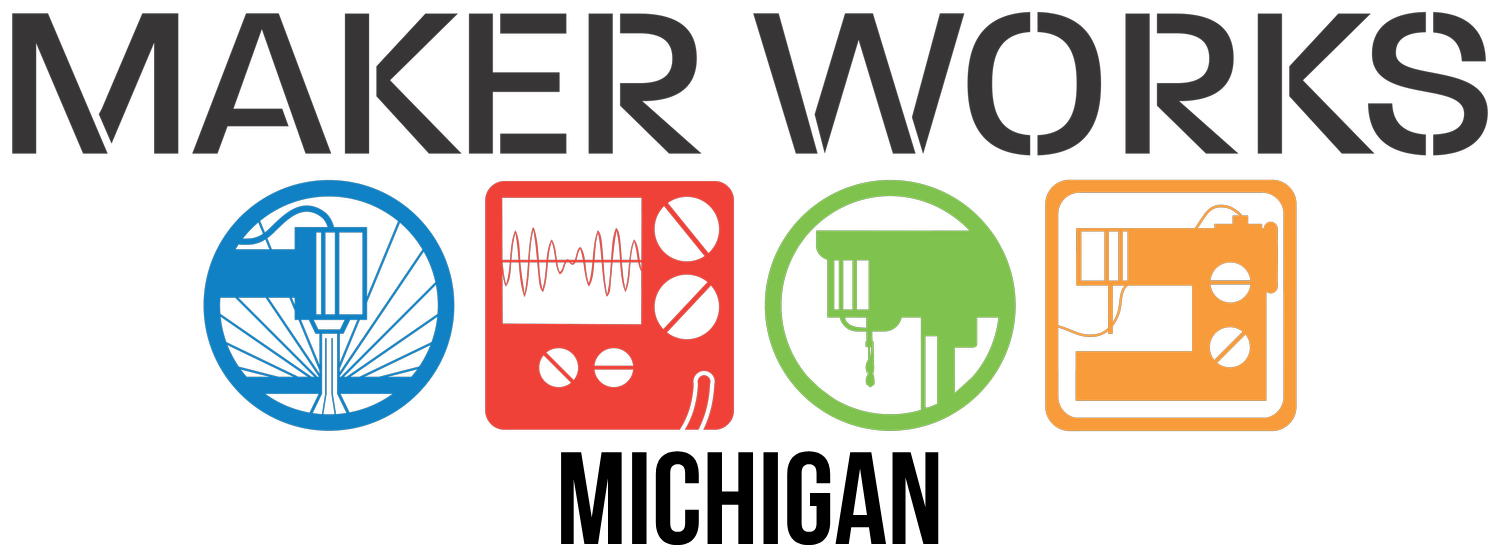Using Recipes for a Great Makerspace
(See our other makerspace resources.)
Update: We’ve created a 16-page booklet that expands this content. Download it here!
Chapter 2 of our new book The Intentional Makerspace: Operations is all about using SOPs.
How can you keep your makerspace members safe and make them productive on tools they’ve never used before? How can you prevent damage to your tools from misuse? How can you continuously improve your makerspace? If you talk to enough makerspace operators, you’ll hear stories of tools and, even worse, members getting hurt in preventable ways. And of makerspaces where some things don’t get better, but sometimes get more cluttered, less efficient.
There’s no way to guarantee a risk-free makerspace, but there are systems you can use that drastically reduce the risk of harm to people and tools as well as making members more productive. Some of these systems come from a set of practices known as “Lean” manufacturing, a keystone of modern manufacturing with roots in a program from WWII called Training Within Industry (TWI).
TWI’s goal was to increase wartime production with a workforce that certainly didn’t have the time to go through a traditional apprenticeship. How do you take people, some of whom had not even been in the workforce before, and make them productive very quickly? (Does this sound so different from a makerspace?) Later, Lean would emphasize efficiency through waste reduction and continuous improvement.
A core tool in Lean and TWI is the use of SOPs–Standard Operating Procedures. (They’re called other things by other people–e.g., operation manuals, standard work.) An SOP is a recipe for doing something, and they’re powerful tools for the following reasons:
SOPs codify the best practices for an operation. Everyone can use the safest, most efficient procedure, instead of what they think they remember from training, or even exactly what they remember from a trainer who maybe wasn’t teaching the best method.
SOPs don’t require the member to remember anything. In fact, we want to see the SOP open in front of a member as they work.
SOPs make the member more independent, and require less staff time. When someone comes up to us with a question, often the first thing we will say is “What step of the SOP are you on?” It’s amazing how many questions go away when the SOPs are used!
SOPs give us consistent results. Each time our members use the plasma cutter, we want them to have good–even great!–and repeatable results.
Because SOPs give us consistent results, we can improve on the SOP and expect to be able to tell if we’ve made an improvement. If each time we do a procedure we do it a little different, it could be very difficult to identify potential improvements or evaluate their results.
SOPs carry the member through the stage we call “unconsciously incompetent”–the member doesn’t know that they don’t know. (Further stages are consciously incompetent, consciously competent, and unconsciously competent.) Don’t count on members knowing things they might not actually know. (We never want to hear “but I didn’t know that operation was important.”)
SOPs are necessary for good instruction. Another TWI tool called “How to Instruct” requires that the job being taught have an SOP. Our SOPs are the basis of our safety and basic operation classes (or as one of us sometimes calls them, the “how not to kill yourself” classes). Training new staff is made much easier with SOPs documenting each step of handling member transactions and so on.
What procedures should have an SOP? In addition to SOPs for machine operation by members (and staff!), we find them extremely useful for machine maintenance, machine repair (e.g., replacing lens on a laser cutter), member transactions, teaching classes, updating the class schedule, and we even (you probably saw this coming) have an SOP for how to write an SOP. (We’ll share it below.) We also use SOPs personally for procedures no one else might ever do, they’re that useful.
One objection we hear from time to time is that SOPs sound restricting, that they take the creativity out of making. We’re going to argue exactly the opposite–SOPs let us get our work done faster and better, and let us continually improve. They free us from making easily preventable mistakes. (You may argue that it’s your time and your business if you want to waste it, but on shared equipment damage to a machine affects everyone.) SOPs give us more time to be creative where creativity is needed and valuable, but as we say, there’s not a lot of room for creativity in how you mount a router bit on the router. Use the time you save with SOPs being even more creative in what you make.
There’s another aspect to using SOPs–we’re not asking our staff or members to be robots, mindlessly following an SOP. Instead, we’re giving them the tools to be process engineers, and asking them to always be on the lookout for improving SOPs or writing new SOPs when needed. SOPs are just tools, and they need sharpening and improvement just like a wood plane. (An SOP that no one is allowed to improve is about as useful as a knife that no one is allowed to sharpen.)
What’s an SOP look like? Below is a sample page from our CNC plasma cutter SOP. Physically, our SOPs live in white 3-ring binders by each machine. It should be easy for a member to find and refer to the SOP. (Another principle we try to follow at our shop: make it easy to do the right thing.) All the operating SOPs for a machine are in one binder.
Just like a food recipe, a Maker Works SOP has some front material–a title; the result; when the SOP should be used; who should use the SOP (sometimes it is staff only, or even staff that have been through specific training); safety issues specific to the operation (which are in addition to the overall shop safety rules and those for the machine); and tools, time, and materials required.
Then for each step, there are several items: step number (if needed), step description, key point(s), reason, and photo or diagram.
Step numbers allow you to have the user repeat past steps or skip ahead–for example, “Remove the remaining 3 bolts by repeating steps 6-8” or “If the tool is already installed, skip to step 17.”
The step description spells out first what is accomplished and then how. For example, “Remove the four cover bolts using a 5/8” socket”, or “Turn the controller on using the red toggle switch.” Steps are:
Atomic–they can not be logically broken down into smaller steps.
Bite-sized–the operator can remember the step and any key points during the step. If a step involves too many details, the operator may have to interrupt the step to consult the SOP.
Logically grouped–a step may group a number of related sub-steps. For example, several screws of the same type and in the same location may be used to install a vise. They are all similar and perform the same function, so a single step could be to tighten all four screws. If several screws involved more than one function (e.g., one setting motor speed, another setting motor acceleration), then two steps should be used.
The “key point” is a separate element of the step description located right below it (or in a separate column) that provides additional information necessary for the safe, efficient completion of the step such as cautions, locations, alternatives, clarifications, or other useful details. For example:
Description: Turn the power to the router off.
Key point: Rotate the red switch counter-clockwise so the pointer is to the 0.”
The key point does not provide more steps, it augments the existing step.
SOPs may benefit from a separate “reason” for some steps. Normally it will be pretty clear why some step is called for, but if it is not, a reason (or key point) should be included so the user is aware of the function and importance of the step. For example, the order of steps may be very important to avoid damage to the tool–for example, disengaging a brake before turning a spindle on.
Finally, having a photo or diagram is so important that we recommend assuming that each step will have one–you should have to make the case that a particular step doesn’t need a photo. Photos are usually very quick, but diagrams can often simplify or emphasize a particular aspect of an operation. Often a good compromise can be a photo modified with arrows or other graphics for emphasis or clarity.
This is just one form an SOP can take. As long as we are creating a stable, consistent process, the SOP might take other forms. For example:
Types of SOPs
Checklist
Pictorial or text, a checklist can also have one or more columns to record the completion of the step (and perhaps who and when). We use a checklist for the SOP for closing up Maker Works at night–the last person checks each item off and signs the checklist.
Flowchart
Some processes are not a single, linear sequence. (Check out some of our front desk processes sometime!) A flowchart can capture a multitude of decision points and alternative steps in a compact form
Template or Jig
Instead of text or a picture, sometimes you can create a physical template or jig. Place object A here, B there, and so on. You can go further and make it hard to do the wrong thing by requiring every space be filled before the next step can be completed.
Poster
The SOP doesn’t have to be on multiple, small sheets of paper. We’ve experimented with posters for some processes, like using a sheet metal jump shear. Having the information easily visible and hands-free may increase its use.
Machine
Make it easy to do the right thing by creating a special purpose machine. For example, we created a machine to drill four holes in a block of wood at one time, each to the correct depth, with a jig to hold the wood block in an exact location. This doesn’t replace a text or pictorial SOP, but dramatically reduces many of the steps. Hopefully you can find these opportunities before you get to the SOP stage, but if you find your SOP doesn’t seem realistic, maybe there’s an opportunity to change the work itself.
Audio or Video
If someone’s eyes or hands will be occupied with the task, perhaps audio or video can convey the process. Beware–such forms may be more time-consuming or otherwise difficult to improve. SOPs don’t serve us if we can’t improve them, and we always want to make it easy to do the right thing.
As Tom says, the non-negotiable part is that we’ll have an SOP; the negotiable part is what form it takes. As long as we have some kind of SOP, we can improve on it. Having a uniform format for your SOPs will make it easier to write and update them.
What else is in the SOP binder besides the SOP?
On the cover we often list recent changes we’ve made to the SOPs. Handy when you add new accessories or make improvements.
Inside the front cover is a form “How Can We Improve This SOP?” It provides an opportunity for any user to make suggestions.
Overview/introduction to the tool: What it does, when used, specifications, capabilities. This is also a good place to list other resources, such as online manuals, user groups, forums, books, online documents, etc., that may be useful to the member.
General Maker Works safety policies.
Tool-specific safety: These are elements of safety that are specific to the tool, but can and should also emphasize all appropriate safety issues even if mentioned in the general Maker Works safety guidelines.
Work-flow for tool: When appropriate, an overall flow of the SOPs may be useful to lay out the order of operations when using the tool. A graphical flowchart can be employed if clearer.
SOPs in order they are typically used.
Reference material: Example: tables for feeds & speeds; material charts; settings charts. (These are often with the specific SOP where they’d be used.)
You could also have the manufacturer’s operator’s and service manual, your maintenance SOPs, any machine logs, and other resource material in the SOP binder. We typically keep these other things in a separate filing cabinet up front.
Where are SOPs? You might consider the following guideline: make it easy to do the right thing–and hard to do the wrong thing. Make it hard to ignore the SOP. For example, to reinforce the expectation that SOPs will be used, we put the closing SOP hanging in front of the alarm panel. You can’t get to the alarm panel to set the alarm without having to handle the SOP. The milling machine SOP is hung in front of the controls. You have to physically handle the SOP to operate the machine.
(By the way, you’ll notice the SOP binder is scuffed and dirty. We love it when we see covers like that! Beware the SOP in a clean binder!)
How can you evaluate your, or someone else’s, SOP? By all means run it past a subject domain expert, but unless that’s your only audience, the test that matters is if the SOP can be used by your actual audience to safely, consistently accomplish the SOP task. (Take a look at Randall Munroe’s Thing Explainer, a book written with only the most common 1,000 words in English. You don’t have to go to that extreme, but what words might be stumbling blocks for your members?)
Another question is how hard it is for a member or staff to bring potential improvements to your attention, and how long it takes for vetted improvements to be incorporated into your SOP.
Not every member learns the same way. Some will prefer visual, or kinesthetic, and so on. SOPs are in some ways a memory aid–and because they are in one form means that ideally the class should use as many forms as possible to provide the initial exposure. (And how do you teach the checkout class? Why yes indeed, an SOP for how to run the class would be very helpful!)
That’s what an SOP is. How do you create them? As we said, we developed an SOP for that. Here’s a summary:
How to Write an SOP
Ingredients:
Existing documentation (manuals, books, etc.) and/or SOPs
A partner
Uninterrupted time
Vision of success and/or specific outcomes
Scope of the SOP with start and end points
Knowledge of when SOP should be applied
Pencils and note cards
(May be optional) Domain expert
Steps:
Step 1
Review the existing processes by reading documentation and/or SOPs.
Step 2
Perform the operation several times using the documentation and domain expert to become familiar with the task, space, and materials.
Step 3
Write down the individual steps and key points while performing the operation.
KeyPoint: Focus on quantity rather than quality, with one step per note per card. Physical cards are much preferred to on a computer–they spread out nicely, are quick to re-arrange, etc. Note that an instant photo printer may be useful here, or sketches of what a photo or illustration should contain.
Step 4
Perform the operations using the steps you just created. Correct any obvious mistakes in technique, sequence, etc. Combine or split steps to create atomic, bite-sized, and logically-grouped steps.
Step 5
Add (descriptions of) photos or diagrams to each step unless it clearly does not need any.
Step 6
Take the information from the physical cards (plus photos and illustrations) and place them in your SOP format.
Step 7
Use the SOP, tapering off supervision/evaluation of its use to a regular level as it proves to be safe and efficient.
Step 8
Establish a process to improve the SOP.
Key point: This can include getting feedback from users and periodic reviews. TWI also has a tool “How to Improve” you can use.
It is helpful to either create a sample SOP or document your SOP formatting guidelines so all your SOPs have a consistent look. A collaborative platform like Google Documents can let multiple people work on the document and also organize them for easy access.
Do SOPs work? One thing we hear again and again, from staff and from the makerspace operators who come to our training sessions, is that once you’ve used SOPs, it’s hard to imagine running a space any other way. Try them–we think you’ll feel the same way.
We highly recommend videos and other information and products from FastCap that target Lean. Check out their many free videos on YouTube. www.fastcap.com, look for Lean Videos.
Jeffery Liker’s “The Toyota Way” describes “Lean” as developed by Toyota.
Tom Root and Dale Grover own and operate Maker Works (http://www.maker-works.com), a 14,000 sq ft makerspace in Ann Arbor Michigan. Their week-long Makerspace Operations Bootcamp covers SOPs and many other systems for smooth and safe operation. More information on the bootcamp at http://maker-works.com/mob
Copyright 2015 Maker Works.